The apps of EdTech
- Abbey Colucci
- Jan 16, 2017
- 3 min read
After a semester-long hiatus, I'm back in the game with a little info on Educational Apps.
Okay, I know there are countless articles about apps for Education. You download them, exclaim how cool they are, and . . . never use them. There are some amazing apps out there, but I'm sorry but I know you're not going to use Evernote on a day-to-day basis so step away from the app store. So, which ones are you actually going to use?
For managing life & the classroom:

Pocket: You find something amazing, but you don't have time to read/watch/analyze just yet. Try Pocket! It lets you take a bunch of "stuff' and save it for later.
Kahoot: Make a quiz, students type in the access codes from any device, and they compete against each other to find the correct answer. It's so fun I've watched kids create their own and play against each other during recess!

Google Classroom: An easy-to-use LMS that integrates almost seamlessly with G-Suite for Education (the apps formerly known as GAFE). Google is ruling the planet and there is good reason for that.

Educreations: This definitely isn't an app that will be used 100% across the board, but if you are interested in flipping your class, Educreations is amazing. It's like having a smush of powerpoint, a smartboard, youtube (think Khan Academy), a video camera, and screen recording software rolled into one. Give a lecture, take notes, draw, doodle, create slides, etc., then record and upload/send to students, colleagues, admin.
For the pics:

PicCollage: You need to take pictures of your students, but there are 30 kids in your classroom and parents don't really want to scroll through 30 pictures just to see their kid. Welcome PicCollage, a super easy and fun app that lets you create a collage out of pictures. Crop pictures, add stickers, text, backgrounds, etc. to make your collage unique and eye-catching. There are lots of collage apps out there, this is just my preference.

Chatterpix Kids: Kind of a weird app, this lets you draw a mouth on anything and use your voice to speak for it. Such a fun app for language learning, speaking for historical figures, speaking for animals, book reports, etc. There are a lot of quirky uses for this app and teachers are getting really creative with it.
Canva: I'm super into Canva. You can design posters, ads, blog graphics, facebook headers, etc. with having little-to-no graphic design training. You can work with pre-made templates, colours, and fonts to create an eye-catching design that will inspire students, parents, and admin.
For the kiddos:

ABCya: These games for kids grade K-5 are fun, colourful, and has the feel of some of those less reputable game sites that students seem to love. This is available web-based, but they also offer some amazing apps like Word Bingo, Math Bingo, and ABCya Games.
Epic: Online book service offering over 20,000 books for kids. AND IT'S FREE FOR EDUCATORS ZOMG.


Duck Duck Moose Apps: I am a huge Duck Duck Moose fan. Their apps are all fantastic and kids are just intrigued with how fun they are! My favourites: Word Wagon (letters, words, and phonics for ages 2-5), Draw & Tell (kids draw a unique picture or colour a template, but can record their voice telling a story, explaining, or just talking), Duck Duck Moose Reading (9 different word and letter activities that help kids learn by feeding and playing with flamingos, monkeys, lions, and more), Moose Math (Moose Math engages kids in a mathematical adventure and teaches counting, addition, subtraction, sorting, geometry and more), and Park Math (introduces early math concepts to children in Preschool and Kindergarten (ages 2-6).















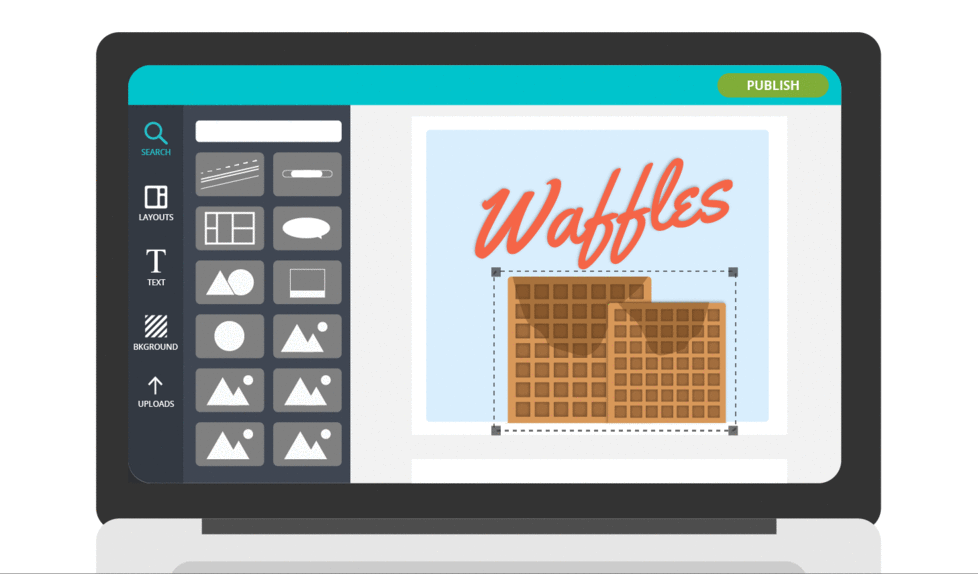



























Comments